
One of the worst things that can happen while moving is breaking something important… especially the TV… especially when the big game is right around the corner. Here at A-1 Freeman, we know how horrible it is to be at your new house with a broken TV. We want to do everything we can to make your move as stress free as possible, whether you’re moving locally or long distance. That’s why we’ve put together this list of tips and tricks to use when you are packing up your TV before your move.
In order to move your television, you’re going to need a box that’s appropriate to put it in. Using the box and packaging that it came in is a great idea – if you still have that. If not, you can buy a box designed for moving flat-panel TVs from either a hardware store or an moving supply company. You should get a box that is just a little bit bigger than the TV, but not a lot; you don’t want the TV to move around when it’s inside. Moving fragile and large items requires
packing and preparation knowledge, not just big moving trucks or specialized equipment, so at A-1 Freeman we have a team of experienced movers who can help you with you move in any and every way you need, even packing up your television.
Before anything else, you should take a picture of the back of your television with all of the cords plugged in. This will make it much easier when you have to reinstall your TV. After taking a picture you can start getting your TV ready to pack. Unplug it and take out the power cord, then unplug any other connecting wire and cords. Put everything into a bag together and tape this to the outside of the box later, or pack it inside of the box with your television. You may have a base that you have to separate from the television in order to pack it. If this is the case, make sure to put all screws and other parts into a small bag and keep it in the box with the TV’s base so that it doesn’t get lost.
After getting all of the cords and wires separated from the TV, you can start to pack it up. It doesn’t matter whether you are moving
far or you are just moving locally, it’s very important to make sure your television is properly covered. You should use foam pieces to cover the tv screen, these will come in your kit if you’ve bought one, or will be in the box that your tv came in if you are using that. The foam not only keeps the screen protected, but it also keeps your television from shifting around in the box during your move. You can secure the foam pieces by using mover’s wrap or tape. Then take blankets, sheets, or more movers wrap to cover your entire television and protect it from being scratched.
After your TV is all covered up it’s finally time to get it into the box! Keep your TV upright as you do this, and secure it as well as you can by filling in any spaces and gaps with blankets or even clothes. This will help keep the TV from moving around in the box during the move.

Finally, get the box into the truck. Make sure you keep the box upright and try to put it next to other flat surfaced, sturdy objects such as your mattress, dresser, or a bookshelf. Don’t forget to keep your cables with the TV, whether they’re in a bag taped to the side, or in another box.
Then you’re all ready to go! Hopefully you have a
moving company to help you out, getting you across the country or your town quickly and safely, with all of your stuff intact. If not, A-1 Freeman has got you covered! We can move you fast and efficiently, and we’ll make sure your TV is safe and sound so you have it all up and running when the big game comes around.

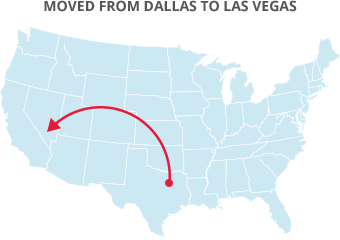

 One of the worst things that can happen while moving is breaking something important… especially the TV… especially when the big game is right around the corner. Here at A-1 Freeman, we know how horrible it is to be at your new house with a broken TV. We want to do everything we can to make your move as stress free as possible, whether you’re moving locally or long distance. That’s why we’ve put together this list of tips and tricks to use when you are packing up your TV before your move.
One of the worst things that can happen while moving is breaking something important… especially the TV… especially when the big game is right around the corner. Here at A-1 Freeman, we know how horrible it is to be at your new house with a broken TV. We want to do everything we can to make your move as stress free as possible, whether you’re moving locally or long distance. That’s why we’ve put together this list of tips and tricks to use when you are packing up your TV before your move.  Finally, get the box into the truck. Make sure you keep the box upright and try to put it next to other flat surfaced, sturdy objects such as your mattress, dresser, or a bookshelf. Don’t forget to keep your cables with the TV, whether they’re in a bag taped to the side, or in another box.
Finally, get the box into the truck. Make sure you keep the box upright and try to put it next to other flat surfaced, sturdy objects such as your mattress, dresser, or a bookshelf. Don’t forget to keep your cables with the TV, whether they’re in a bag taped to the side, or in another box.